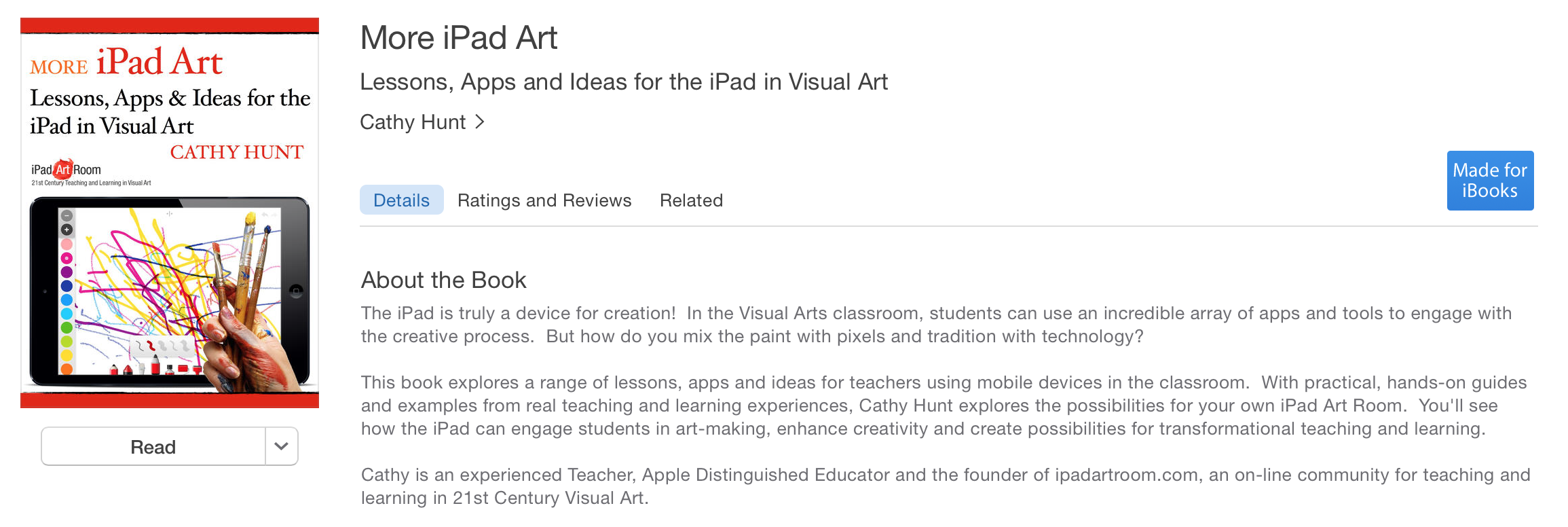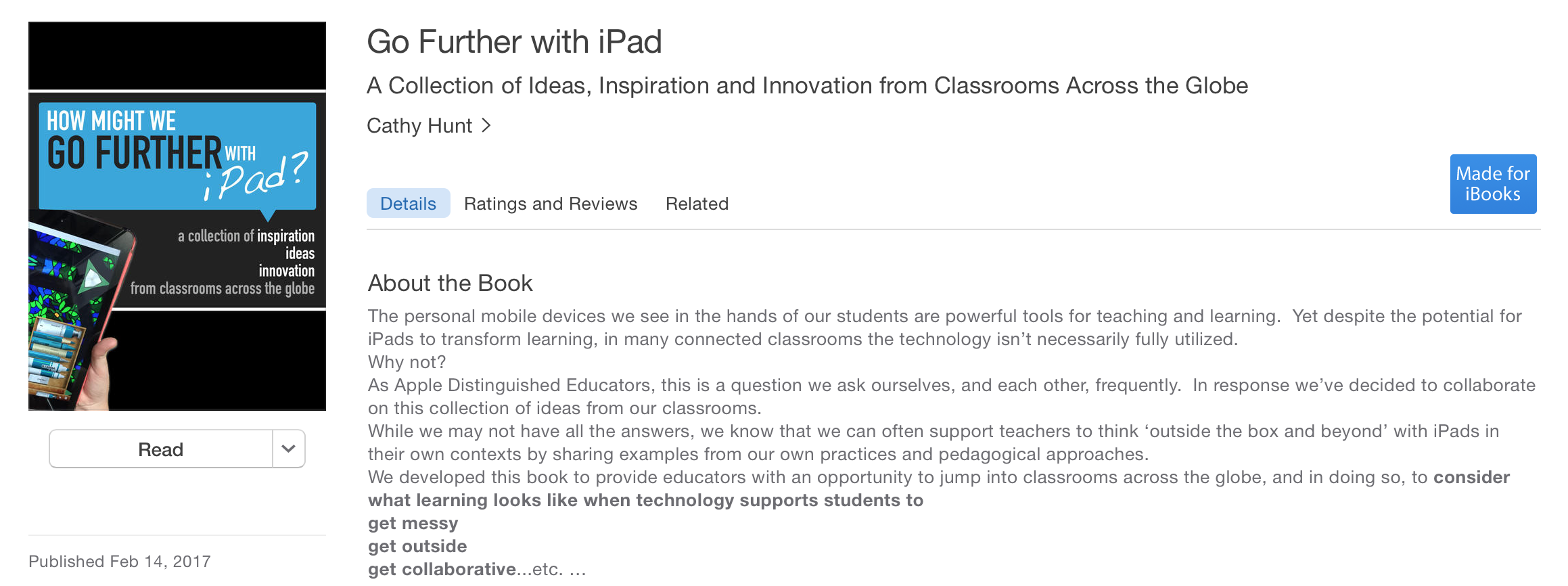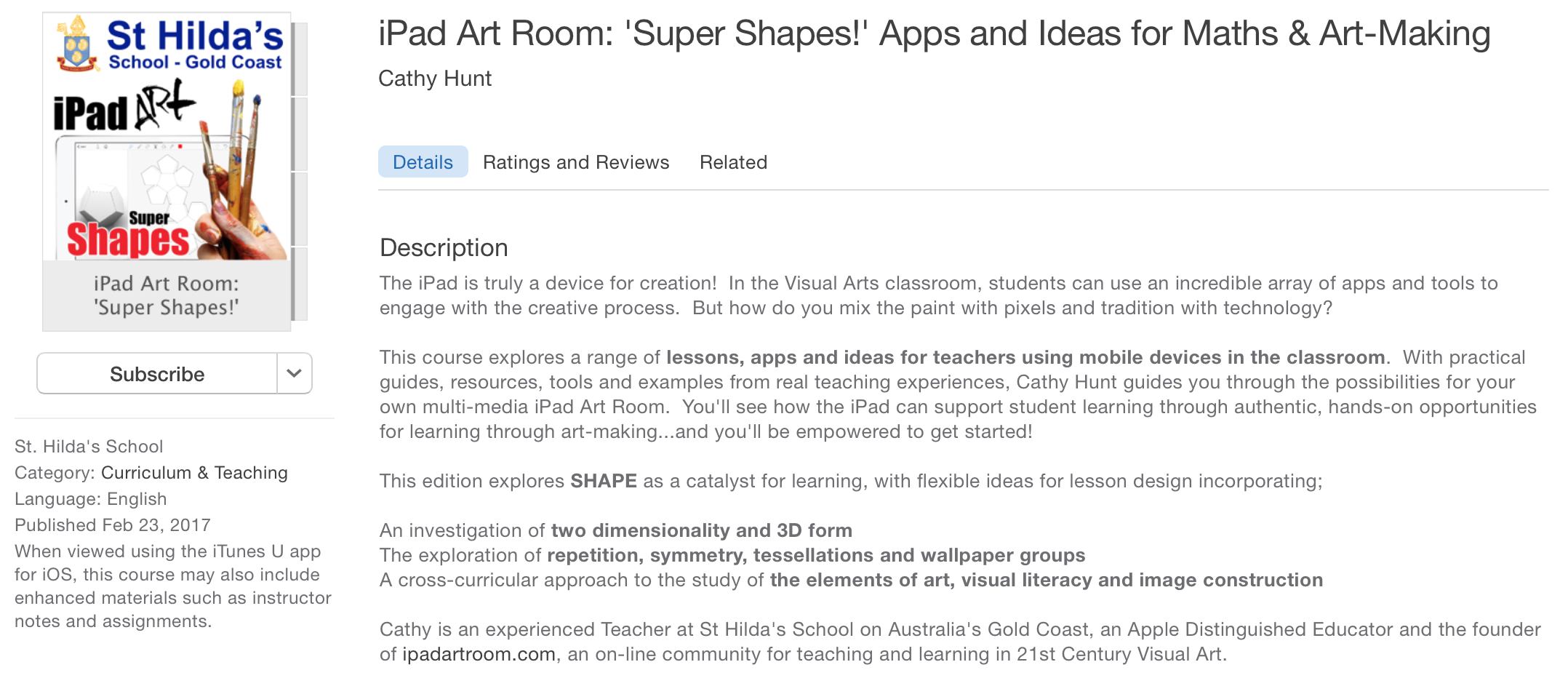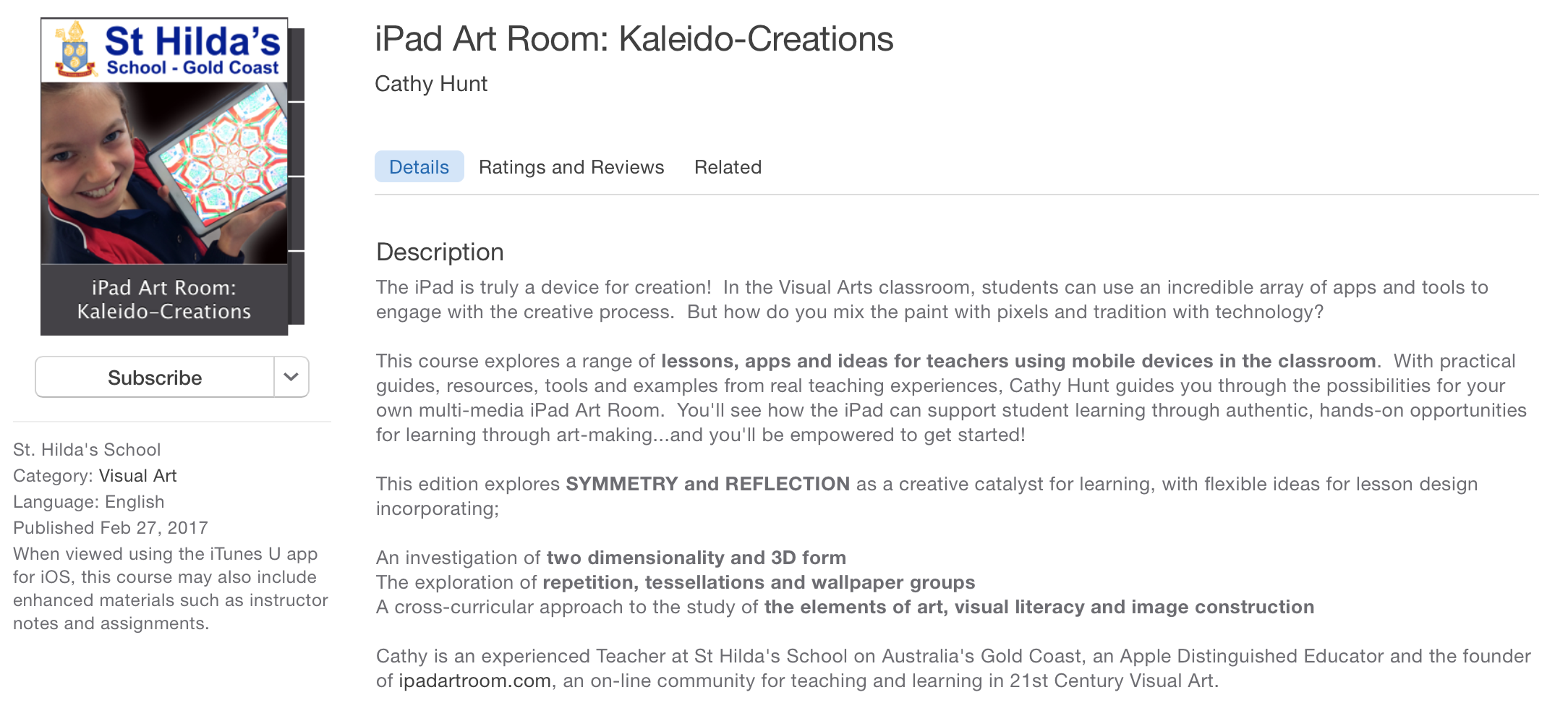Resources for Participants: ISTE 2019, Philadelphia USA
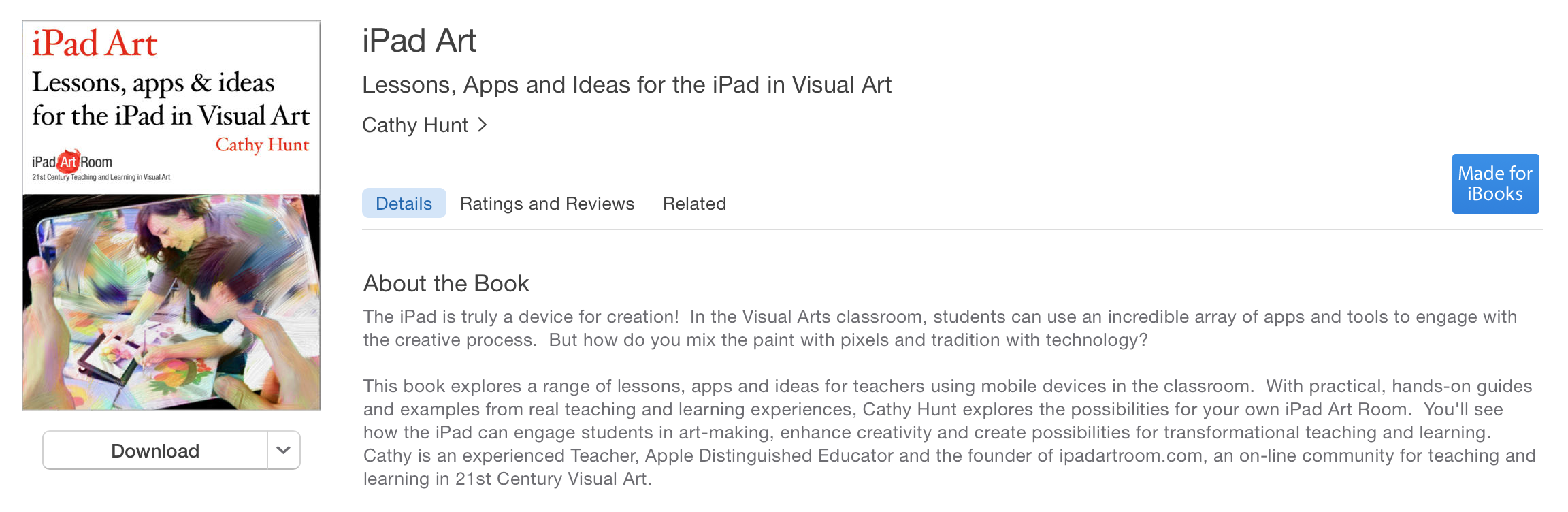
Key Resources
Article: Divergent Thinking in the Creative Classroom on Cue Blog (a good overview of the conceptual underpinning)
Article: Multi-media Worksflows on Mindshift
Key Resource: 10 Lessons The Arts Teach
Considering the Camera
REALLY Using the Photo Library
Do You Really Need To Keep All Those Photos and Videos?
Sharing Work On-Screen Immediately
Using the iPad Camera For More Than Photography
Lesson Ideas
If you were interested in some of the lesson ideas more specifically, and would like detail, I’ve linked to some of the most useful posts from my blog below. Exploring the website is also a good idea, because there is a lot more to explore.
Constructing images with shapes (assembly app)
iPhoneography ‘hunt’ (simple photography exploration)
Salad Selfies and Collage Creation
Apps List
iMotion (free) – stop motion
https://itunes.apple.com/au/app/imotion/id421365625?mt=8
Kaleidoscope Camera (free)
https://itunes.apple.com/au/app/kaleidoscope-camera/id503556200?mt=8
MegaPhoto
https://itunes.apple.com/au/app/mega-photo-real-time-effects/id471883260?mt=8
ArtSet (more tactile than other tools)
https://itunes.apple.com/au/app/art-set/id469918702?mt=8
Sketches School (great freebie)
https://itunes.apple.com/au/app/tayasui-sketches-school/id1354087061?mt=8
Procreate (top too for deep diving into digital drawing)
https://itunes.apple.com/au/app/tayasui-sketches-school/id1354087061?mt=8
Pic Collage Kids (free) – put images and words together
https://itunes.apple.com/au/app/pic-collage-for-kids-best/id977081997?mt=8
Pictoboldo – salad selfies!
https://itunes.apple.com/au/app/pictoboldo-as-arcimboldo-draw/id825024910?mt=8
Amaziograph
https://itunes.apple.com/au/app/amaziograph/id586076398?mt=8
iOrnament
https://itunes.apple.com/us/app/iornament-draw-creative-geometry-art/id534529876?mt=8
Assembly app
https://itunes.apple.com/us/app/assembly-graphic-design-for/id1024210402?mt=8
PlayArt
https://itunes.apple.com/au/app/playart-by-tapook/id535129847?mt=8