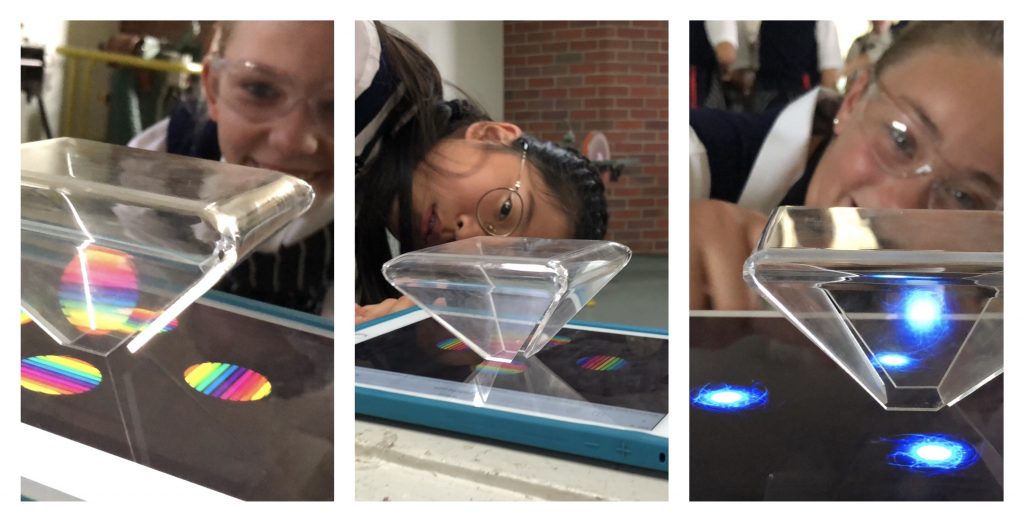Simple Hologram Animations
Creating animations that can be viewed in three-dimensions is exciting stuff!
We’ve produced hologram viewers using perspex/plexiglass and the laser cutter, and there are endless animations to access online that work with iPhones, iPads and these kinds of viewers.
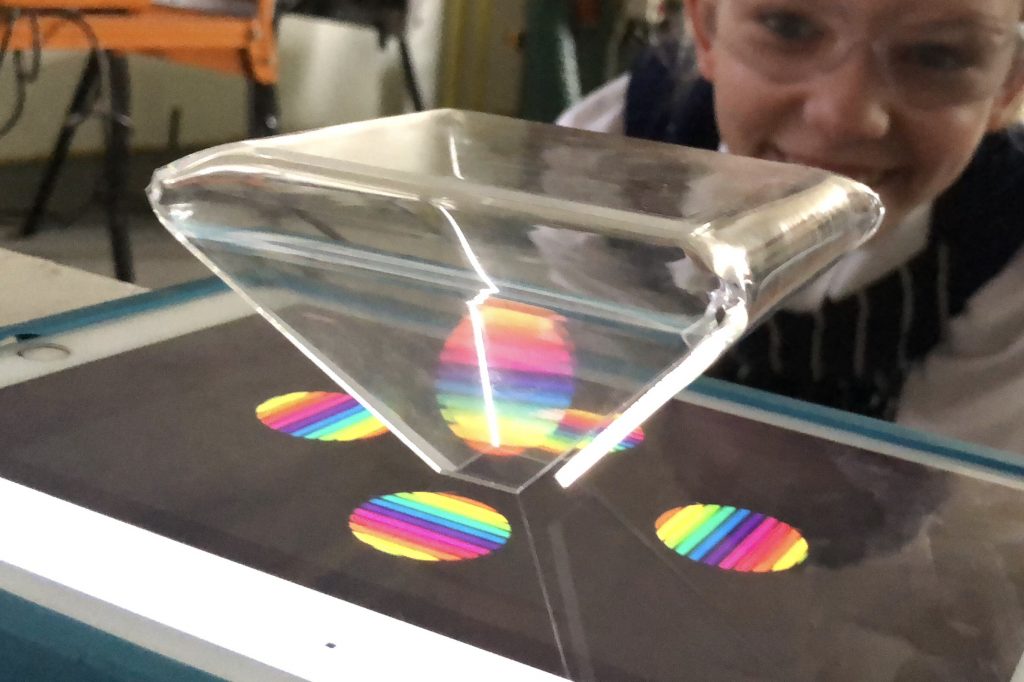
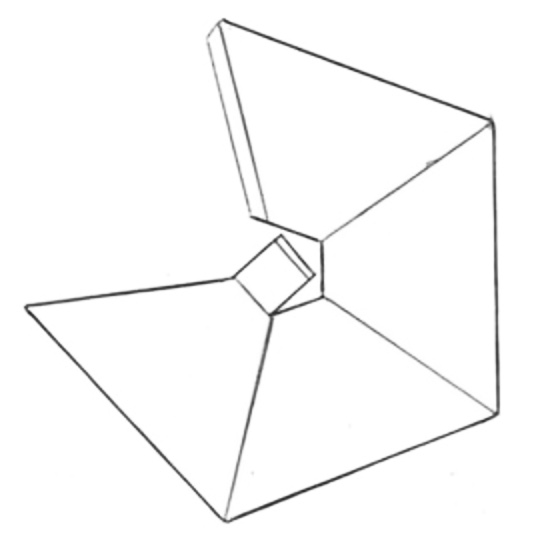
But what if you don’t have access to a laser cutter and a workshop? Don’t worry! You can make your own hologram viewer by checking out a tutorial, and it’s generally as simple as cutting out some clear plastic using a template such a the one here. You can also google around and buy them online if it’s the animation part of this concepts that will work with your learning objectives.
Of course we wanted to create our own animations, and there’s some awesome learning experiences to be found through that process.
Creating an animation for the Hologram Viewer
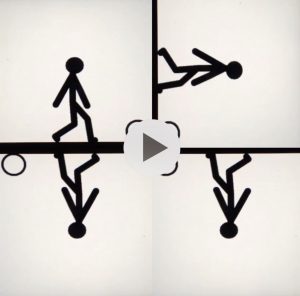
Any ‘video’ can be viewed with the hologram viewer, so you can use your favourite drawing animation app to create, but there will be varying degrees of ‘wow factor’ when it comes time to see it in 3D. The trick is to conceptualise something that exploits the medium, and that thinking can be quite complex. So, before you create your animation, it helps to know how the hologram process works.
The viewer creates the illusion of a projected three-dimensional image by reflecting a four-sided symmetry inside a pyramid structure, so you have to find a way to play four versions of an animations in sync. This arrangement needs to look something like what you see here.
 You can certainly create an animation with four moving segments like this in a variety of ways, but we came up with a really simple hack. By dropping their animation into the PicPlayPost app four times, and then rotating each around a 90, 180 and 270 degrees in the square format template, we had a winner! As always, rather that giving instructions for how to produce this effect, allowing the students to experiment with this process is an exciting way for them to explore and develop their understanding. The easy of use with this app means that in the classroom an iterative approach can be implemented, and a whole bunch of mistakes can be made, without taking up too much time.
You can certainly create an animation with four moving segments like this in a variety of ways, but we came up with a really simple hack. By dropping their animation into the PicPlayPost app four times, and then rotating each around a 90, 180 and 270 degrees in the square format template, we had a winner! As always, rather that giving instructions for how to produce this effect, allowing the students to experiment with this process is an exciting way for them to explore and develop their understanding. The easy of use with this app means that in the classroom an iterative approach can be implemented, and a whole bunch of mistakes can be made, without taking up too much time.
Here’s what our repeated animation looked like in the PicPlayPost app, and yes, it works well looking through the pyramid. Check it out! If you’ve got a viewer, all you do is play this clip at full screen size with the viewer sitting in the centre of the video. You’ll see the stick figure appear standing up and playing with the ball as if by magic!

If you want to go further with the rotational symmetry concept, especially in classes with older students, using the DoInk app for this whole process might work for you. With this really flexible tool you can easily produce drawing animations, rotate them around and work with layers to produce something more complex.
Top Tips…
As I mentioned, any movie can be dropped into the PicPlayPost template and viewed through the pyramid…but there may be no point. The illusion of three-dimensionality isn’t always effective using this simple device.
As students explore the process and the purpose of this tool to create their animations they will probably discover that the most interesting animations tend to leverage an object or focal point that has mass or takes up space (like a person, a ball, etc). Beyond the focal point a ‘void’ works best, so in other words, try using a plain black background for that ‘floating effect’ you see below.
And by the way, this isn’t really a ‘hologram viewer’… it’s actually called a ‘Pepper’s Ghost Pyramid’. But whatever you call it, it’s awesome!