
An iPad workflow for young art makers
I love the concept of kids making art on the iPad, but limiting their creative tools to drawing and colouring on mobile devices is also limiting the creativity. And, using just one app can mean that students are missing out on half the fun and a lot of the learning.
A powerful ‘workflow’ mindset, one that empowers students to engage with the creative process and harness the art-making tools around them can be developed very early on. Using apps in combination as tools and mixing digital devices and hands-on materials together presents exciting opportunities for learning.
Here’s just one example of a workflow utilising three apps in combination, developed by a four-year-old with support from an adult. NOTE: This workflow could easily be adapted to include material, wool, buttons, etc – but we’ll come to that later…
Workflow app 1 of 3
 Using Puppet Workshop, a cute hand puppet was created. There was a lot of really interesting conversation around the idea of building a digital version of a knitted creature!
Using Puppet Workshop, a cute hand puppet was created. There was a lot of really interesting conversation around the idea of building a digital version of a knitted creature!
This particular little artist wanted even more decorations! Although there was a lot of ‘stuff’ to choose from in the app, she decided clay was also needed (!).
Workflow app 2 of 3
 We saved the puppet to the camera roll and continued building features and detail by importing it into Imagination Box. This app allows you to add drawings and clay/plasticine-style pieces to any picture. Again, fabulous discussions emerged about what two-dimensional actually meant and the idea that something three-dimensional could be represented on a flat screen was perplexing in the best way.
We saved the puppet to the camera roll and continued building features and detail by importing it into Imagination Box. This app allows you to add drawings and clay/plasticine-style pieces to any picture. Again, fabulous discussions emerged about what two-dimensional actually meant and the idea that something three-dimensional could be represented on a flat screen was perplexing in the best way.
As an important side, this app is an excellent one for younger students to use because their image-making potential is not limited by their ability to draw. Although developing this area may be important, it is confidence building to allow students an opportunity to see their other creative attributes. The shapes and colours in this app can be combined in some really complex and exciting ways. Here’s some examples:
Workflow app 3 of 3
 But back to the puppet! We decided a puppet that couldn’t move or play wasn’t too fun, so we took it into the Funny Movie Maker app to bring it to life. The student spoke into the app and suddenly the puppet was able to talk!
But back to the puppet! We decided a puppet that couldn’t move or play wasn’t too fun, so we took it into the Funny Movie Maker app to bring it to life. The student spoke into the app and suddenly the puppet was able to talk!I love using Funny Movie Maker in the classroom. Introducing a lesson dealing with art history and using an artist to actually explain the concepts, etc is a great hook for students. The kids also love creating presentations that allow an artist to come to life, use an unexpected character to create a narrative, or just create a comforting, often humorous, separation from a ‘self-recording’.
You can mix hands-on tasks with digital tools in this kind of workflow really easily, as well as create links to other kinds of learning or subject areas in rich tasks.
Here’s a quick example to get you thinking…
Start a puppet making activity as part of a book study. The digital puppet could function as a design for a character that is then constructed using socks and wool and buttons. Students could use Funny Movie Maker to explain character traits, etc. The class collection of physical puppets could then be used in a group video project. The possibilities are endless.
Further resources:
Puppet Workshop app overview
Imagination Box app overview
And here’s another Funny Movie Maker just to show you what I mean… But I warn you, this app is highly addictive!
If you enjoyed this post, look out for more workflow examples through January and February… I’ll be blogging a few a week to share some ideas as the teaching year kicks off. You might also like to read ‘Art Goes Wild’ to see more workflows and integrated activities that blend hands-on tasks and digital tools.





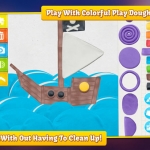














Pingback: An iPad workflow for young art makers | iPad Ar...