
Teacher ‘app-itudes’ are key to teaching with the iPad
As a teacher in a 1:1 classroom, I have learnt a few things about the iPad in the art room.
1. Apps don’t do the teaching or the learning.
Good teachers cannot be replaced by good technology to enhance learning. The old saying, ‘Teachers teach’ has never been more apt. The iPad is a teaching and learning tool like any other. And as a side, don’t expect the iPad to do the ‘engagement’ either – students can get excited when they first use these devices, but they are more discerning than some think. The ‘novelty factor’ with iPads will wear off quickly if the tasks are not ‘real world’ and real learning.
2. Don’t replace for replacement’s sake.
Think about what the technology can do for your students. If the iPad can add something, great. As I always say, ‘if it’s not Baroque, don’t fix it!’. The diversity of experiences in the art room are important and valuable learning can occur in any medium if the instructional design is effective. SAMR is a good guide here.
3. There’s no time for ‘fun’!
Good teaching and learning should definitely be enjoyable, but using the iPad or certain apps simply because they are ‘fun’ is certainly not best practice. There are plenty of ways to get students interested and enthusiastic about their learning while they learn important skills. We have a responsibility to provide our students with the best possible experiences for growth – in the short time we have with them in our classes we must maximise their learning opportunities.
4. Find the right ‘app for that’.
Use apps lists and research to find apps to enhance your programs, but DON’T start there. Think about the areas in your existing units that could be improved and begin with the learning, rather than with the app. Although there are many great apps out there, the biggest improvements in your student outcomes will come from considered unit design, so always address the needs of your learners rather than using them for their own sake (no matter how big the ‘cool’ factor!).
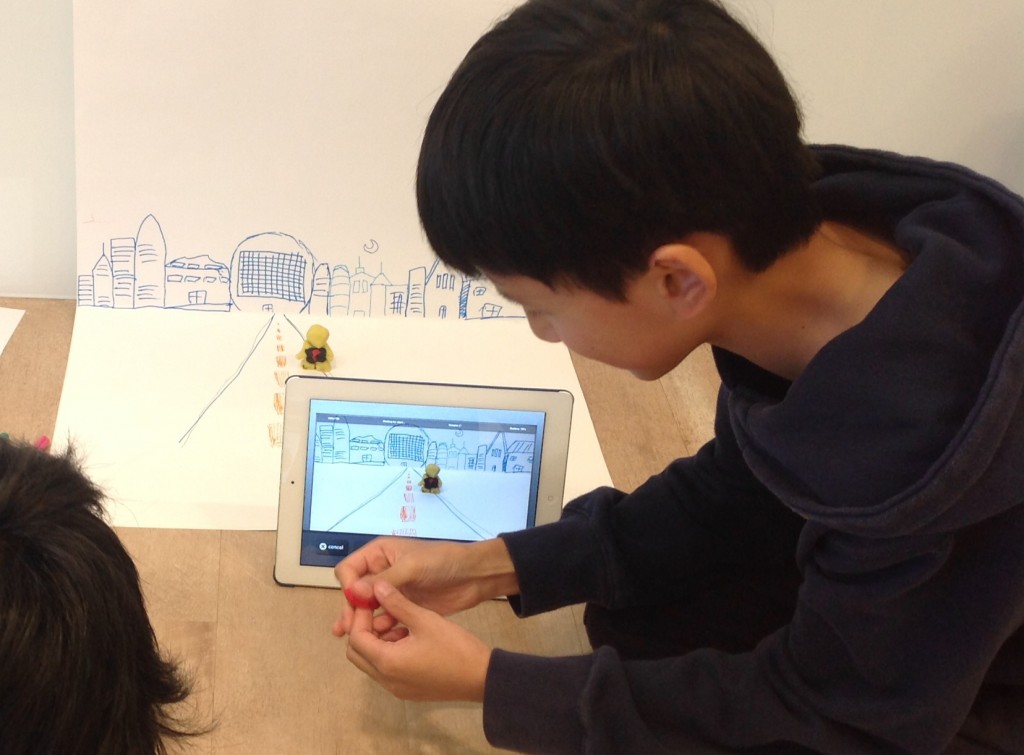
Consider ‘iPad Power in task design‘…read more here!
















Yes!